This problems occur when you insert when your removable drive to your USB port, it detects your removable drive but throws an error window saying – Please Insert a Disk into Drive \ Device when you try to open it.
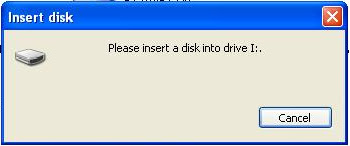
In order to resolve the issue, use the following steps given below:
- Log in as Administrator account in windows or any other account with administrative privileges
- Insert your removable disk into the USB port.
- Click Start, now right click on my computer and select manage
- Now, click Disk Management
- Right click on your removable drive partition and select Change Drive Letter and Paths under Disk Management ( you can find your drive easily through size )
- Change the drive letter some other drive letter like X: or Z: which is not reserved by some other drive on windows.
- Done.



No comments:
Post a Comment
Thanks For Comment We Will Reply You ASAP :)
Note: only a member of this blog may post a comment.